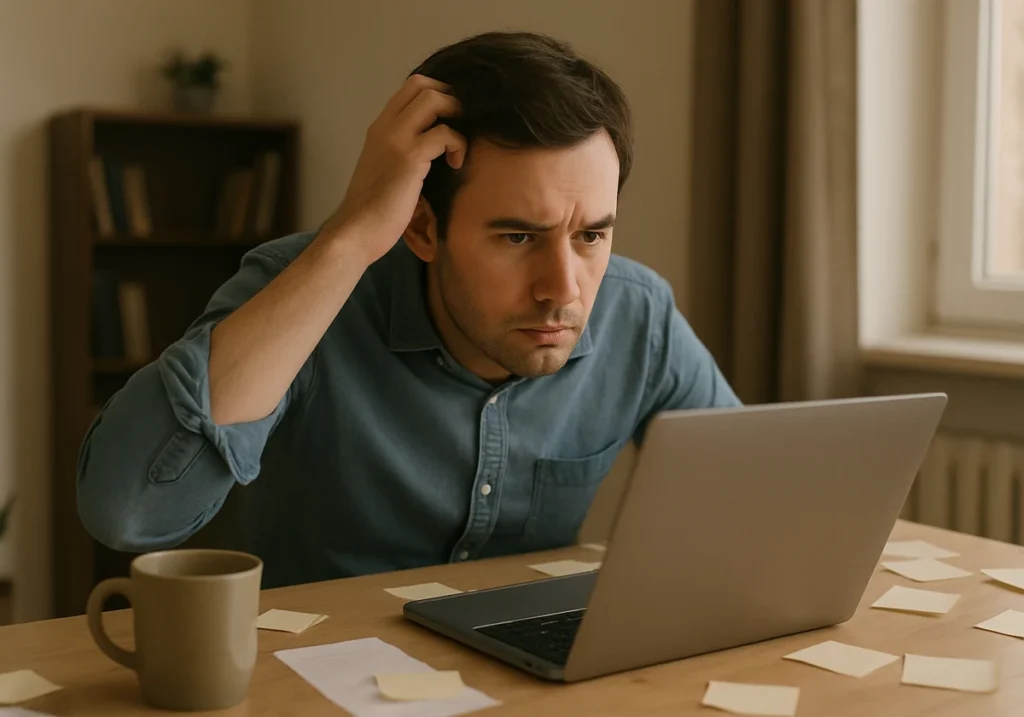Your website confuses visitors when they are not able to complete basic tasks or find what they are searching for. However, website owners can usually tell this is happening through clear warning signs.
These signs include users leaving faster than normal, your support tickets piling up with the same questions, and web pages showing high bounce rates (which reveal a bad user experience).
The tricky part is that such website clarity issues don’t shout at you. You can understand them only when someone points it out, while real users just struggle quietly here and there before giving up entirely.
We know your sufferings. And that’s why this article walks you through the exact signals that reveal confusion on your site. Once you know what to look for, you can fix these problems and stop losing visitors to competitors who make things simpler.
So, let’s get started.
High Customer Support Requests: Your First Warning Sign
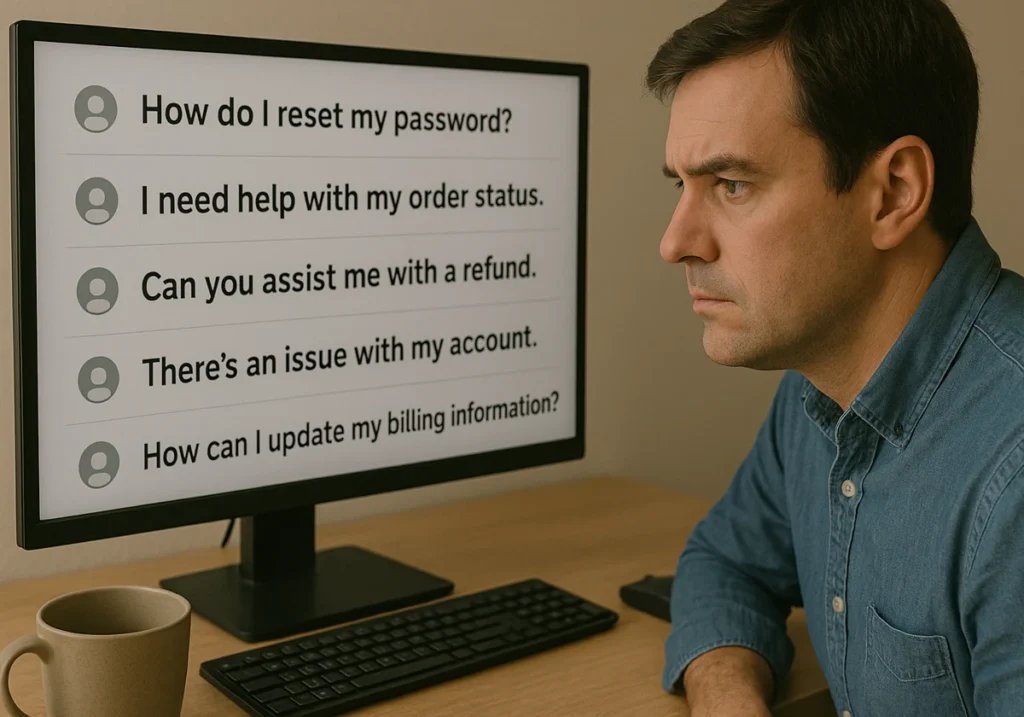
Your customer support inbox holds the clearest proof that visitors can’t figure out your website on their own. Remember, when support tickets spike with basic questions, your digital platform isn’t doing its job properly.
Let’s use the sections below to check the most common warning signs where the confusion starts.
Confusing Navigation Drives Repeat Questions
Multi-level dropdown menus with eight or ten options force users to hunt through every choice (Please don’t overwhelm users). It scatters related pages across different menu sections, which makes the logical pathways impossible to follow.
Also, navigation that changes layout between pages disrupts the mental map visitors build while browsing. Due to these issues, users spend extra time clicking around, and that confusion shows up in your support tickets.
Form Labels That Nobody Understands
Vague field names like “reference number” without context make people stop and ask, “What goes there?” That’s why core elements, including input fields, need clear labels instead of mysteries.
Let’s be honest here, missing examples or helper text below fields leaves visitors guessing what format you want. And error messages that say “invalid entry” without explaining why frustrate users into calling support instead.
Low Engagement and Session Recordings Tell the Real Story
Ever wondered what visitors actually do on your site when nobody’s watching? To answer that, you can look at your behavioural analytics, where high bounce rates and short time on page signal that users aren’t connecting with your digital experience.
Here’s where you can spot one of the clearest signs of low engagement and user behavior.
Excessive Scrolling on Specific Pages
If users visit a specific page and scroll up and down repeatedly, they’re searching for information that should be easier to find. When users keep returning to the same sections of your site, it usually means the content is relevant to their needs but not organised in a way that helps them find it easily.
And this becomes even clearer when pages need five or six scrolls to reach important details, because your message ends up buried too deep. Task success drops when people have to work this hard, and heat maps with frantic mouse movement show they still can’t locate what they came for fast enough.
Microsoft Clarity Shows Bad User Experience
Free tools like Microsoft Clarity record real user sessions showing exactly where confusion happens daily. And rage clicks reveal a bad user experience when users repeatedly click non-clickable elements.
Meanwhile, dead clicks on broken links frustrate users who expect your site to work properly. Based on our firsthand experience, watching just a few session recordings uncovers usability problems faster than any other user research method.
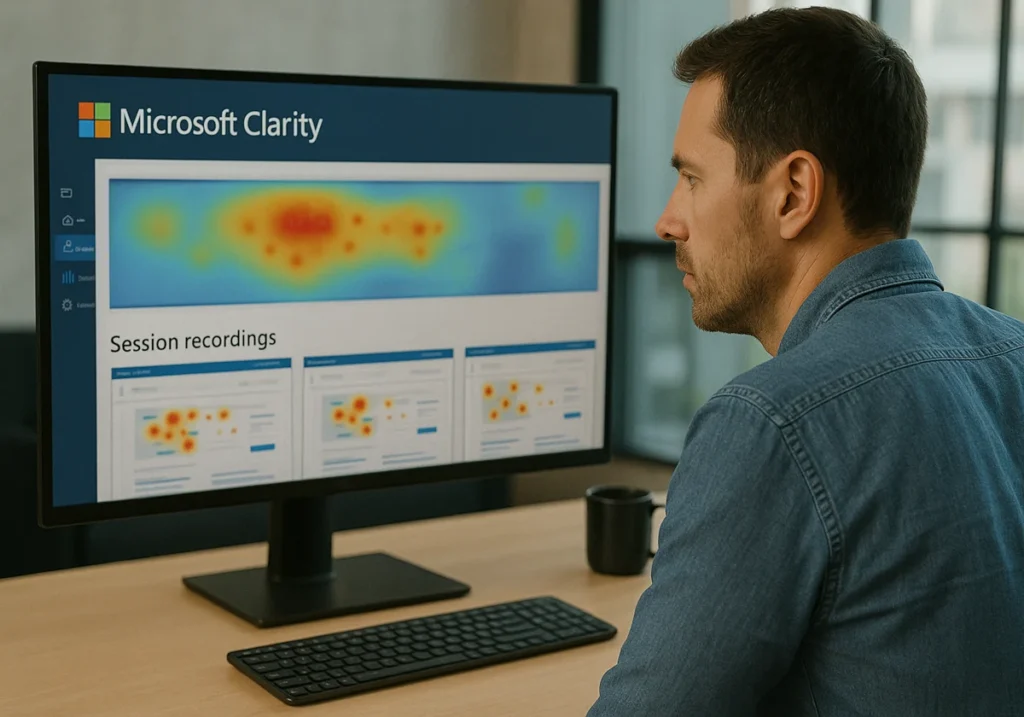
Bad Reviews Point to Accessibility Issues
The fastest way to spot mobile-friendly problems is by reading what frustrated customers already told you in bad reviews.
Your Negative feedback saying “hard to navigate on phone” reveals non-responsive design failures that affect your target audience on smaller screens. Besides, one-star reviews mentioning “tiny buttons” or “couldn’t tap anything” point to your UX design gaps that users notice right away.
And if you’re seeing customer complaints about checkout difficulties, then your forms are probably breaking on mobile devices (and creating a bad user experience).
Here’s something people overlook, though. Accessibility issues like poor text contrast make your site hard to read, especially for users browsing outside in bright sunlight. And believe it or not, pinch-to-zoom requirements indicate that your font sizes create accessibility barriers for comfortable reading.
Then there’s the button problem. When they’re placed too close together, your users mis-tap and end up on the wrong page (we’ve all rage-tapped a checkout button at 2 AM). Slow-loading pages on mobile also push bad reviews higher for digital products.
Quick tip: Pay attention when reviews say your digital product misses the mark. That usually means your mobile experience needs work fast.
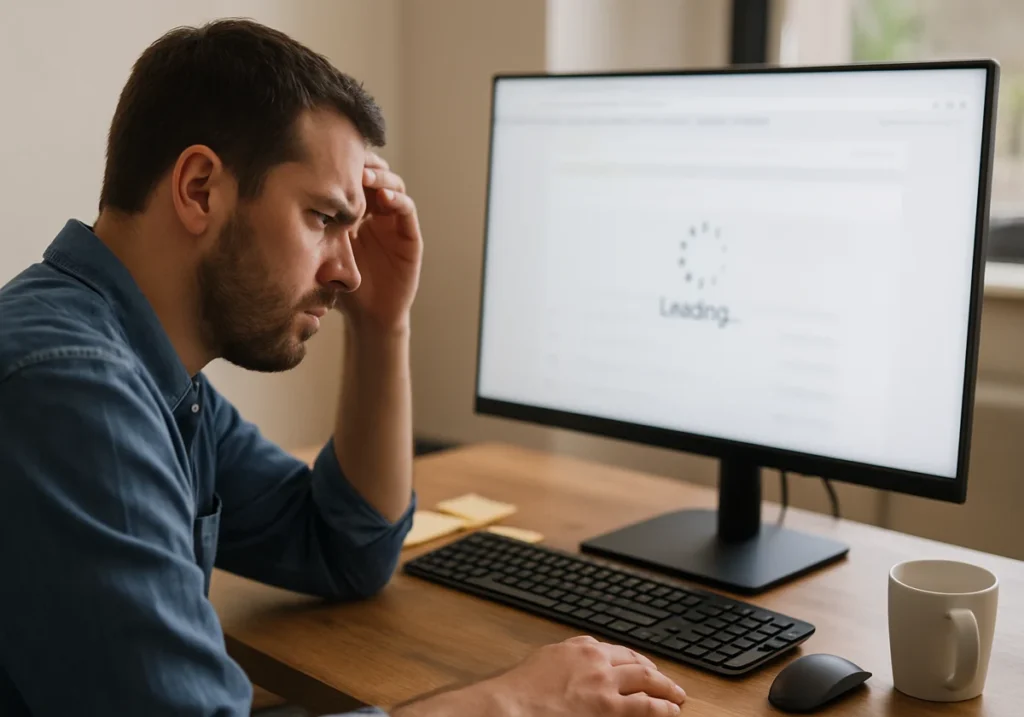
When Users Can’t Complete Basic Tasks?
You’ll know users can’t complete basic tasks when they abandon forms halfway through, leave shopping carts behind, or exit during simple sign-ups. This proves: real users give up the moment your digital platform feels difficult to interact with.
To be more specific, task success rates drop fast when basic processes frustrate users at every turn. But don’t worry, the solution is pretty straightforward, which is usability testing. With this testing, you can track how many users finish actions without help versus how many quit trying.
Why are usability tests needed? Well, it’s because completing tasks like signing up for newsletters or finding product information shouldn’t require detective work. And when they do, most usability tests reveal exactly where your site blocks progress and fails to meet user needs.
That’s how usability test data helps uncover problems you’d miss otherwise.
Finally, usability testing varies depending on what you want to learn, and it usually comes in two types. For instance, Qualitative usability testing focuses on observing how people actually use your site, while quantitative usability testing focuses on task-completion rates. Together, these usability tests give a clearer picture of where users struggle and why.
Don’t Let Website Clarity Issues Cost You Sales
Every confused visitor means lost sales when they leave for a competitor who makes things simpler. This is the rule that real users won’t wait around while you figure things out.
So start by watching five random session recordings to see your website through fresh eyes. And remember, usability testing with test results from actual user experience data beats assumptions every time. Finally, small targeted fixes to the biggest friction points can boost conversions without rebuilding your entire digital product.
Need help identifying what’s driving users away? Our Basic Linux team specialises in creating websites that work the way people expect them to, not the way they confuse them.